ID card
Here you will find information about the electronic ID cards – this is sent electronically to everyone who has completed the course “On-track safety”.
FAQs are at the bottom of this page.
Passes
ID cards issued by Banedanmark have a unique QR code that SR-supervisors and -coordinators can scan using the Banedanmark app on their phone or tablet. When a ID card is scanned, the card owner’s valid security and technical qualifications in the Banedanmark database can be seen. Only qualifications obtained through Banedanmark courses are shown in the app.
If a person obtains a qualification or one expires, this will be reflected when the ID card is scanned, as soon as the Banedanmark database has been updated.
Individuals should keep track of when their qualifications are due to expire. Course contacts can continue to see the qualifications of their company’s employees via the course portal.
A picture of a pass with unique QR code
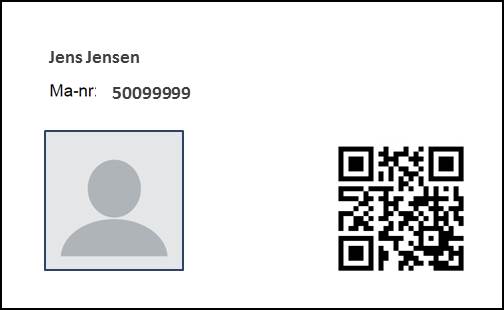
People who are trained SR supervisors will be sent a personal login to the app used for scanning ID cards. It also includes guidance on how to download and use the app, as well as additional information that the SR supervisors should be aware of when scanning ID cards.
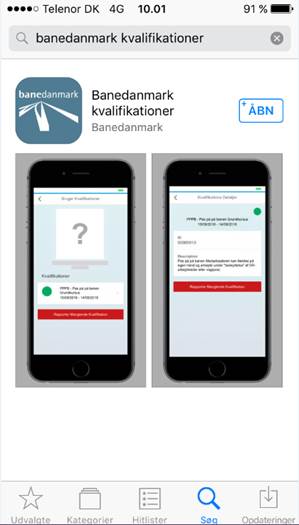
It is also possible for other people to access the app if desired.
Access can be granted by sending a completed solemn declaration together with a short explanation as to why access is being requested to bdkuddannelser@bane.dk.
If you have questions regarding the above, you are welcome to write to the Training department at bdkuddannelser@bane.dk.
- How can I get access to the app to scan passes?
-
All SR supervisors and coordinators will have received a personal login to the app at the beginning of August, together with guidance on how the app is downloaded and used. If you are not an SR supervisor or SR coordinator but need to have access to the app, you can write to bdkuddannelser@bane.dk, who can register you as a user.
- What devices can I use the app on?
-
The app works on both phones and tablets with iOS and Android operating systems. If you have a device with a different operating system, or only have a laptop, it is possible to look up employees using the SAP portal at https://vedligehold.bane.dk/irj/portal (you need to be logged in).
- What should I do if I can’t log in to the app?
-
To log in to the app, you need to have a signal on your device and a valid login. If your login has expired, or you are having other difficulties logging in, contact bdkuddannelser@bane.dk. However, it is always possible to directly look up an employee via the SAP portal at https://vedligehold.bane.dk/irj/portal (you need to be logged in).
- What can I see on the app?
-
When you scan a card with the app, you can see the valid qualifications of the employee whose card you have scanned. Expired qualifications don’t appear in the app.